



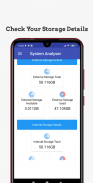





System Analyser

System Analyser ၏ ရွင္းလင္းခ်က္
After analyzing System Analyzer, it detects the malware installed on your device and checks your device to notify you. It recommends antivirus programs against bad software on your device. It checks whether your device is safe by performing adb debugging control against hacking events of your device.
Application Features
* Detect malware that threatens your device and notify you
* Provides control against remote hacking attacks by doing Adb Debugging Control.
* Antivirus Detector scans the software we recommend to be installed on your device. It will notify you if it is not installed on your device.
* The device notifies you of the memory details.
* It tells you details such as Ram Memory usage and remaining memory.
System Analyzer ကိုခွဲခြမ်းစိတ်ဖြာပြီးနောက်၎င်းသည်သင်၏စက်၌ထည့်သွင်းထားသော malware ကိုစစ်ဆေးပြီးသင့်အားအသိပေးရန်သင့်စက်ကိုစစ်ဆေးသည်။ သင်၏စက်ပေါ်တွင်မကောင်းသောဆော့ဝဲလ်များကိုတားဆီးရန်ဗိုင်းရပ်စ်နှိမ်နင်းရေးပရိုဂရမ်များကိုအကြံပြုသည်။ adb debugging ထိန်းချုပ်မှုကို အသုံးပြု၍ သင်၏ device ၏ဖြစ်ရပ်များ hacking ဖြစ်ရပ်များကိုစစ်ဆေးသည်။
လျှောက်လွှာအင်္ဂါရပ်များ
* သင်၏စက်ကိုခြိမ်းခြောက်ပြီးသတိပေးသည့် malware ကိုရှာဖွေပါ
Adb Debugging Control ကိုအသုံးပြုခြင်းဖြင့်ဝေးလံခေါင်ဖျားသောဟက်ကာတိုက်ခိုက်မှုများကိုထိန်းချုပ်နိုင်သည်။
* Antivirus Detector သည်သင်၏စက်တွင်ထည့်သွင်းရန်ကျွန်ုပ်တို့အကြံပြုသော software ကိုစစ်ဆေးသည်။ သင်၏စက်ထဲတွင်မတပ်ဆင်ထားပါကသင့်အားအကြောင်းကြားလိမ့်မည်။
* စက်သည်သင့်အားမှတ်ဉာဏ်အသေးစိတ်ကိုအသိပေးသည်။
* ၎င်းသည် Ram Memory အသုံးပြုခြင်းနှင့်ကျန်ရှိသောမှတ်ဉာဏ်ကဲ့သို့သောအသေးစိတ်အချက်အလက်များကိုပြောပြသည်။






















